The tReplace component is used to perform a string substitution on a column. Take the following spreadsheet with a column 'SYSTEM_FUND_SOURCE_NM'.
 |
| Excel Spreadsheet with Source Name Column |
The source system-specific value 'Frederick County Government' will be mapped to a standard value 'Local Government'.
Start with the following job that contains a tExcelInput, tReplace, and tLogRow.
 | ||
| A Talend Job with a tReplace |
To configure the tReplace, first edit the schema so that the input is routed directly to the output. Select the component and press the Edit Schema button.
 |
| Schema Mapping Input to Output |
The Simple Replace will take a string and swap in a replacement value.
 |
| Basic Replace in Talend Open Studio |
Advanced Replace
The Simple Replace is fine for hardcoded strings as in the previous example. However, the strings may need to be generalized to handle additional cases. Instead of simply replacing 'Frederick County Government' with 'Local Government', the Advanced Replace will allow a '*County Government' to match the string.
 |
| Advanced Configuration of Talend tReplace |
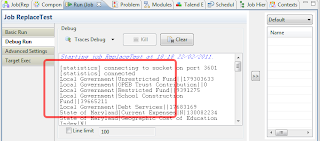 |
| Result of Running a Replacement |
tReplace is used to swap out one value for another based on text patterns. The Simple Replace works for literal strings. There's supposedly a shorthand glob feature ('*' wildcard), but that doesn't seem to be working on my version of Open Studio. For more flexibility used the Advanced option.
Hi,
ReplyDeleteI have the following table
ITEM,PRICE
pen,20
calculater,50
cup,10
no i wanna update price of cup from 10 to 30 using tReplace.
please help
Hi,
DeleteHave you tried a SQL update like "UPDATE item SET price = 30 WHERE item_name = 'cup'?