The dojox.grid.DataGrid component displays a spreadsheet-like control in a web page. DataGrid is data-aware which means that it's backed by a model component called a Store. As changes are made to the DataGrid, the Store is also modified which results in a call to server-side processing.
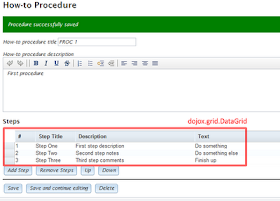 |
| A Dojo DataGrid |
One type of a Store is the dojox.data.JsonRestStore. This backs up a DataGrid with a RESTful web service. In the Play! Framework, the RESTful web service is implemented with a Controller method that uses the convenience method renderJSON(), possibly enhanced with custom behavior.
Hooking Up the Store
In Dojo, the JsonRestStore is created in a Javascript with a target and an idAttribute as follows
var step_store =dojox.data.JsonRestStore({
target: "/steps/${params.proc_id}",
idAttribute: "step_id"
});
The Store 'step_store' is connected to the DataGrid component like this in a following declaration.
var grid4 = new dojox.grid.DataGrid({
store: step_store,
rowSelector: '30px',
structure: layout4,
autoHeight: true
},
document.createElement('div'));
The target URL is constructed using a 'proc_id' which is a parent identifier for a Step. A Step is an entity with fields Display Number, Description, Title, Text, and step_id. step_id is the primary key.
In the Play! routes file, /steps/{proc_id} is mapped to a controller method listSteps() as follows.
GET /steps/{proc_id}/ Application.listSteps
Implementing the Store
The listSteps() method is a Controller method that will call a JPA query and return the results using the inherited renderJSON(). For this particular example, renderJSON() is supplemented with a custom JsonSerializer.
 |
| Controller Implementation of JsonRestStore |
When the page first loads, listSteps() is called unparameterized. When the user selects a header on the DataGrid on which to sort ("#", "Step Title", etc.), listSteps() is called with a special QUERY_STRING. In this second case, the QUERY_STRING will include a sort parameter of the form ?sort(+display_seq_nb) for an ascending sort on the field 'display_seq_nb'.
The QUERY_STRING is retrieved by the Play! variable 'request.querystring'. Several Commons Lang StringUtils methods are called to parse the QUERY_String. If the sort() argument wasn't provided, the default sort on display_seq_nb is enacted.
Security
Although I could have formed an ORDER BY statement like "ORDER BY step_title_tx ASC" from a sort parameter like "sort(+step_title_tx)", I'm using another structure to prevent a SQL Injection attack that could return details about the underlying SQL query. The attack I'm referring involves repeated calls like ?sort(7) to eventually guess the number of columns in the SQL query. The map used in the Controller method replaces programming logic.
The dojox.grid.DataGrid widget is used for editing a block of data from within a web page. The widget is data aware which means that it's backed by a Store, in this case a collection of RESTful web service calls. When building the basic GET call, add in functionality to handle Dojo's ?sort(fieldname) query string. Watch for SQL injection attacks when forming JPQL from Strings.
want to build a search with query caching in the client side with sorting and pagination in the client side and auto refreshing in some interval using jsaonreststore or any thing better . can you please guide what will be best options to choose from various components?
ReplyDeleteFilteringSelect is a Dojo Dijit that may be of interest. This will make an auto-complete control which is enabled for JSON.
ReplyDeleteThe control supports paging which is essential for a large data set. I put 5,000 results in this control and paged through the results 100 at a time. The control looks like an HTML select, but will bring up a page of results and an additional "next" link at the base to navigate while the select is popped-up.
Good luck.