To use MySQL with Pervasive Data Integrator 9 (Map Designer, etc.), you'll need to use ODBC. Although there are Linux ports for ODBC, Pervasive lists only the Windows versions as supported connectors. Get the ODBC MySQL driver for your Windows machine here.
After running the installer for the MySQL ODBC driver, create a User DSN using the Windows Control Panel. You'll refer to this name when you create a Pervasive connector.
Start Map Designer. Next to the Source Connection combo box, select the down arrow. From the Selection Connection dialog, tab to "Factory Connections" and find the MySQL [ODBC 3.5] connector. Press ok.
From the Source Data Source combo box, select the User DSN created in a previous step. Press the Connect button which will establish a connection and enable the selection of a Table. Select a Table from the schema.
In the image, 'BRH' is the name of my User DSN pointing to a MySQL database. 'BRN_HOTEL' is the name of a table in the database. Note that that user specified in the setup of the User DSN has access (grant) to BRN_HOTEL.
The source is now ready to be used in a map. Specify a target and then map the fields.
This post is replicated from http://my.opera.com/walkerca/blog/2010/11/16/mysql-and-pervasive-data-integrator.
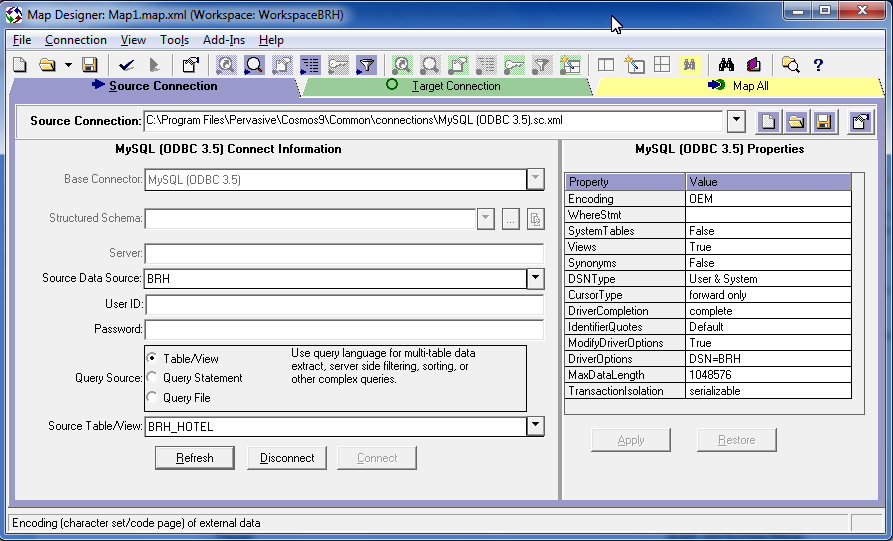
Hi all,
ReplyDeletePervasive data integrator is a proven, flexible data integration tool for migrating or aggregating data from various sources into data warehouses, data marts or other target systems. It integrating applications behind the firewall or over the Internet. Thanks a lot.......
What are the primary features of MySQL that make it a popular choice for database management?
ReplyDeleteTelkom University